John Enters the HD Age, Sort Of
I’m a bit of a luddite, primarily by circumstance rather than choice. I don’t own a cel phone, iPod, or Zune. I still watch an analog TV. I don’t own a BD player. And my desktop computer is now so old that it won’t adequately play video in resolution higher than 480p. I don’t need certain technological upgrades; others I go without because I can’t afford to upgrade. Remaining an anime fan with outdated technology, these days, is getting increasingly difficult and frustrating. So I found an ideal affordable solution. After discounts and a mail-in rebate, I’ll have paid about $80 for the ASUS O!Play HD Media player, a seemingly perfect solution to bridge the gap between my access to anime and my ability to play it.
The O!Play HD Media Player is a small black box, just a bit smaller in size than three stacked DVD cases, that will play practically any and every type of media file an anime fan will ever want to watch. Connect the O!Play to an analog TV via coax A/V cables or to a digital TV via HDMI. Then connect a thumbdrive, external hard drive, or desktop PC for the instant ability to play practically any anime file on any TV. The O!Play supports file formats ranging from RMVB and FLV up to MTS, TS, and Blu-ray ISOs. It has no trouble playing files in resolutions including full HD 1920x1080p. It supports h.264. MOV, WMV, and RM video formats and a variety of audio formats including even DTS. It doesn’t seem to currently support .ASS subtitles, but it does recognize SRT, SUB, SMI, and SSA external subs. I’m not sure if it recognizes the OGM video format, but I can’t imagine very many people would consider that a deal breaker.
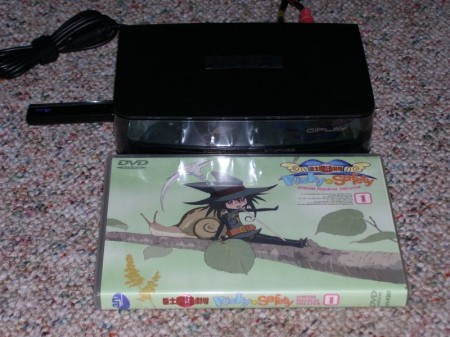
I’ve been using my O!Play Media Player for two days now. I’ve been thrilled to find that not only does it support MKV files with optional subtitles, it has a variety of useful subtitle options. The user can pause video with subtitles on screen then adjust the text size of the subs, incrementally increase or decrease the vertical positioning of the subtitles on the TV screen, and scroll through a variety of selectable subtitle font colors including white, black with white outline, blue, red, green, and yellow. I’ve noticed that the O!Play has trouble handling multiple simultaneous subtitle streams. For example, if two characters are speaking simultaneously, or if sign captions and dialogue subtitles appear simultaneously, sometimes the O!Play will properly display both, sometimes the O!Play will display one subtitle for an instant before switching to the other, and sometimes the O!Play will only display one of the two subtitle streams. It’s a very minor flaw that’s easily forgiven.
I was very pleased to see that the O!Play recognizes and displays Unicode file names without any hesitation. It also has no trouble at all with long file names that many DivX supporting DVD players dislike. The system has an optional video preview pane which I think is pretty nifty. I’ve read complaints from users who claim that the video preview is sluggish and slows navigation through available files. I haven’t noticed that at all. The video previews, for me, have been instantaneous and haven’t slowed file browsing in the least. The remote control offers the ability to fast-forward and reverse in multiple speeds. The O!Play also allows the user to set incremental time skips, for example, jump forward one minute at a time, or five minutes at a time, or ten minutes jumps with each button press. A resume play option that actually works is quite handy. (By comparison, my Philips DVP642 DVD player says that it has a resume play function, but it’s never worked on any DVD or DivX file.) The O!Play Media Player also adjusts for a variety of TV aspect ratios, so that combined with the ability to adjust subtitle positioning and size eliminates annoying problems with TV overscan.
An increasing number of otaku are taking to watching anime on their PC monitors. I don’t have objections to that, but most anime is designed to be watched on a full sized television screen. That’s the way I prefer it. I’m aware that an inexpensive video card will allow an individual to stream anime from the PC onto the TV, but that option keeps the PC busy and only works well if the PC is able to play the video without stuttering or losing synch. The O!Play eliminates the need to rely on the PC for playback. Furthermore, since the O!Play Media Player has no moving parts, it runs on a minimal electric drain. I know that I’m not the only viewer that has appreciated the availability of SD encodes and re-encodes of contemporary fansubs. Now I don’t need to worry about ensuring that my hardware can handle certain encodes or codecs any longer. I can download whatever I want to a thumbdrive now, knowing that I’ll be able to watch it play smoothly and conveniently on my TV, thanks to the O!Play Media Player.
This isn’t a corporate shill. I have no affiliation with ASUS. I’m just a satisfied customer that wanted to share my experience. The O!Play HD Media Player lists at $99.99, although shopping around will turn up prices as low as $97. Consumers that buy an O!Play during the month of April 2010 are eligible for a $20 mail-in rebate. I’m not encouraging everyone to get one of these, but anime fans with technological limitations similar to mine should definitely give the O!Play some consideration.
Add a Comment
You must be logged in to post a comment.

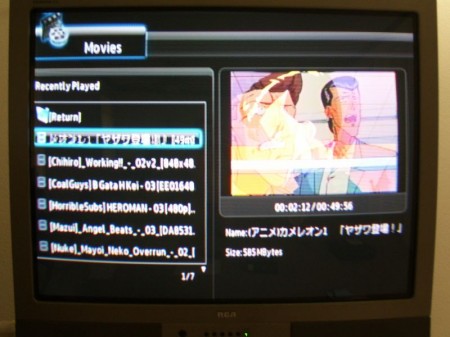
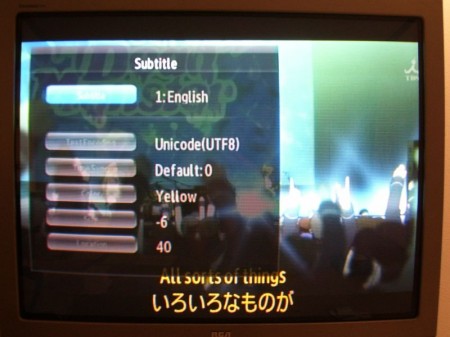


Wow! I just bought that thru Wal-Mart online. It costs $139 though and they don’t mention anything about a $20 rebate in the month of April.
But I don’t care. I look forward to just hooking up an external drive to this and start watching all of those animes that I haven’t had time to burn on a dvd to watch.
I always read the AnimeNation news, so I guess I was destined to get one of these things!
retrofitting an old CRT television is pretty ghetto, but I suppose you can’t beat $80 for a complete solution. Older PCs can also be retrofit with a cheap video card that will allow H264 hardware decoding and such via DXVA, using players like MPC Home Cinema (freeware) — mpc-hc.sourceforge.net/DXVASupport.html
I guess in plainer English, it’s possible to play 1080p fansubs and such on an older PC with the right $40 video card. From there, you can hook up your computer to an HDTV, projector, old television or whatever
I don’t know a whole lot about PCs, so I’ve assumed that my desktop trouble has been caused by too little RAM or an outdated motherboard. I use MPC, and I can open 1080p video on my desktop. It just plays like a slideshow. The video sticks while the audio continues playing. Even if I nudge it, the video will only play smoothly for another few seconds before getting stuck again. But the same thing happens when I try to play HD YouTube videos.
AnimeFollower, look up the O!Play on Amazon. That’s where you’ll find a simple link to the info on the $20 rebate. As long as you purchased the machine during this month and you keep your receipt, it doesn’t matter which retailer you made the purchase from. (Actually, one or two retailers are excluded, but I know Wal-Mart is not one of them.)
I was saying that, with the right video card and the right software to make “DXVA” magic happen, the work of decoding the video can be largely offloaded to the card itself. I use that solution on an HTPC that would otherwise not be able to decode 1080p video properly by itself.
As someone who built a full HTPC a few years ago in large part because the codec offerings of these little streaming boxes was so mediocre, I think John is getting a great deal for under a C-note… at least until fansubbers abandon MKV when the next hot container comes along. Looks like it’s also missing AC3 audio, but I don’t peek at my fansub streams enough to know how many actually use it.
HDMI Out is great, if lost on his SDTV, and long file name support is also outstanding, considering sub groups that put their name at the front of each file would make everything look the same. Customizable sub font sizes and colors, for when your eyes aren’t as good as the subbers’, or you hate pink text? Aces.
Without knowing the specs of John’s MoBo, wouldn’t it be slightly optimistic to say it could even support a 1080p-friendly video card?
Looks like I can’t edit my post, so I’ll suggest reading Newegg.com’s reviews for the product (HDP-R1, not R3). A respectable 4 eggs with 81 reviews.
Bradster: maybe, but it’s not for me to check what John’s particular setup is, and he already has his HD solution anyway.
I was suggesting DXVA as another solution for hi-def fansub playback on the cheap provided one has, I suppose, a computer w/ PCI-E.
HTPCs can be whacked together pretty cheaply these days in general, and there are nettops that can play 1080p via DXVA as well. I remember when a quad-core was needed to decode 1080p H264, but the cost of 1080p playback has fallen dramatically in the past few years.
John, thanks for the rebate info. I just sent it out today. Thanks! It was my birthday recently I was able to get this machine, Genshiken2, Piano (I know, but it was only $15.00), Living for the day after tomorrow, and School Rumble Seasons1/2/OVA for $44 because of cash gift and gift cards. Now, with the rebate, everything will have only cost me $24!
Thanks! Now I can save up my money for Toradora!